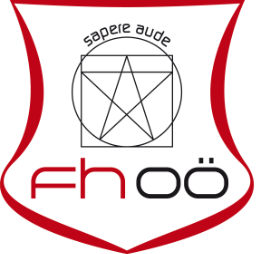Goal
Learn how to read in text data, from a file either in the same folder or in a different folder.Additional Information
Data input is often much underestimated - but
something which you will have to do very often. In my
experience, the most flexible way to handle most data input is
to use df = pd.read_csv from the Python package Pandas, and then
extract the numpy-values with df.values.
For more information, have a look at
- pandas.DataFrame
- pandas.read_csv
- 10 Minutes to pandas
- SAPy, chapter:
- 3. Data Input
Read in a data-file in the same directory
- Save the data set 2022_antarctic_mass_loss.csv in a directory of your choice. This file contains the time, mass of anarctic ice, and the corresponding uncertainty. The data have been collected by Wiese et al (2019), and have been taken from EOSDIS Earthdata.
- Have a look at this file with a good text-editor.
- Start Jupyter (QtConsole or JupyterLab)
- Change to that directory with
cd <data_dir> - Generate the variable
file_nameby typing
file_name = '2022
and then hitting the tabulator. This should auto-complete the filename to
file_name = '2022_antarctic_mass_loss.csv
Terminate this string with'to
file_name = '2022_antarctic_mass_loss.csv' - Read in the data with
np.loadtxt, taking into consideration that the first 31 lines are a header. Note: In IPython you can get help on a command by typing a?at the end of the command. For example, you can get help onnp.loadtxtby typingnp.loadtxt?. - Plot the second column as a function of the first column.
(All common plot commands are in
matplotlib.pyplot, which is commonly abbreviated asplt.)
Read in a data-file in a different directory
- Move with
cdto a different folder. - Define the variable
data_dir = <...> - and combine it with the foldername to the full
filename
import os in_file = os.path.joint(data_dir, file_name) data = np.loadtxt(in_file, ....)
Read in a pandas DataFrame
For data input, output, and data manipulationpandas
is the best tool. pandas has its background in data
bases, and as a result uses a different syntax than
numpy. The most common data element in
pandas is a DataFrame.
- Read in a DataFrame with the anarctic ice mass, with
import pandas as pd df = pd.read_csv(in_file, skiprows=31, delim_whitespace=True, header=None) - Check the data type of the new variable with
type(df) type(data) - Check if you have read in all data, with
df.head()anddf.tail(). - Check if you have read in the correct number of columns,
by typing
df.columns - Extract a numpy array with the data values from the
DataFrame, with
data_values = df.values
Data input in a Python program
Write a running, documented program (a.py-file) that
preforms the steps described above, for pandas DataFrames. The
only step that you really need to change is that
you have to terminate a plot with plt.show().
Note: In programs you can NOT use cd to
change directories, but have to use os.chdir( ... )!