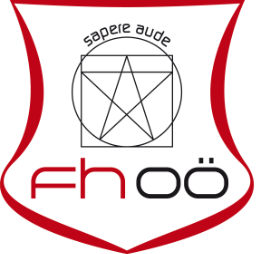Goal
To clarify the difference between pandas DataFrames (pd.DataFrame) and numpy arrays
(np.array).
Additional Information
Here you can find additional information on ...
- Numpy arrays
- Indexing and slicing
- Selecting a subset of a pandas DataFrame
- SAPy, chapter:
- 2.2. Elements of Scientific Python Programming
First Steps with pandas
- Generate a sine- and a cosine-wave, with
- amplitude: 2
- frequency: 0.5 Hz
- time from 0 to 10 sec, with a sample rate of 10 Hz
- First, write down the equation on a sheet of paper, and indicate all the variables that need to be defined.
- For the calculation of the data, the following
NumPy-functions can be useful:np.pi(for the value of "pi"), andnp.arange(for generating a vector).
- Inspect the first and the last time value. Is the last value the one you expected?
- Use these data to create a Python
dictionary, withkeys['time', 'x', 'y'], and thevaluesfrom the corresponding generated data (i.e. 'x' for the sine, and 'y' for the cosine). - With this dictionary create a pandas DataFrame.
- Show the head and the tail of this DataFrame.
Extracting Values ...
... from NumPy arrays
- Using the
values-method of that data-frame, extract the data from the 5th row up to and including the 10th row, from the "x" and "y" columns, using thenumpysyntax for "slicing" (e.g. selecting data from a matrix). WARNING: Python starts indexing with "0"!
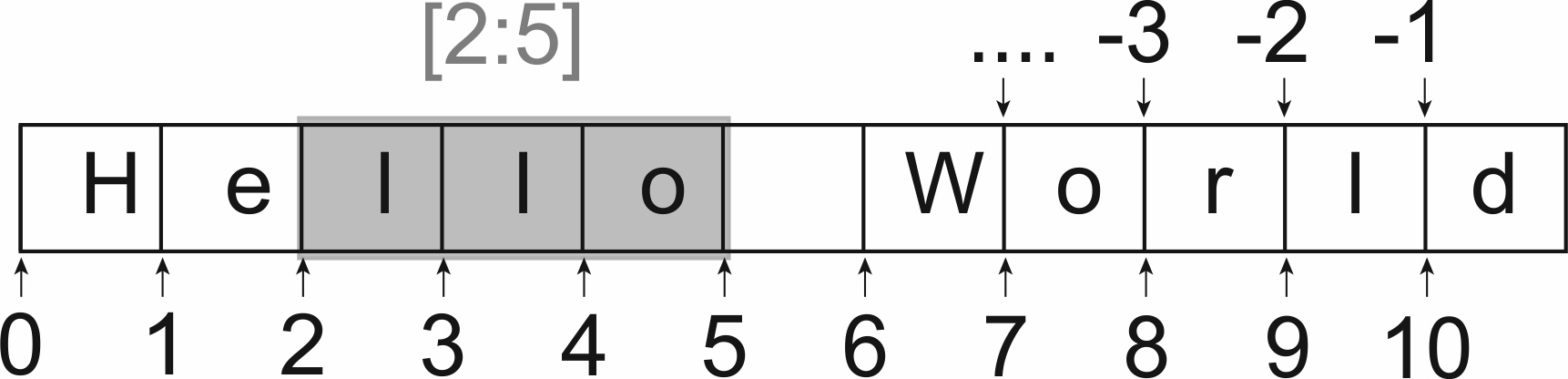
[2:5] gives you the numbers between the
pointers 2 and 5, i.e.
5-2=3 values.
... and from DataFrames
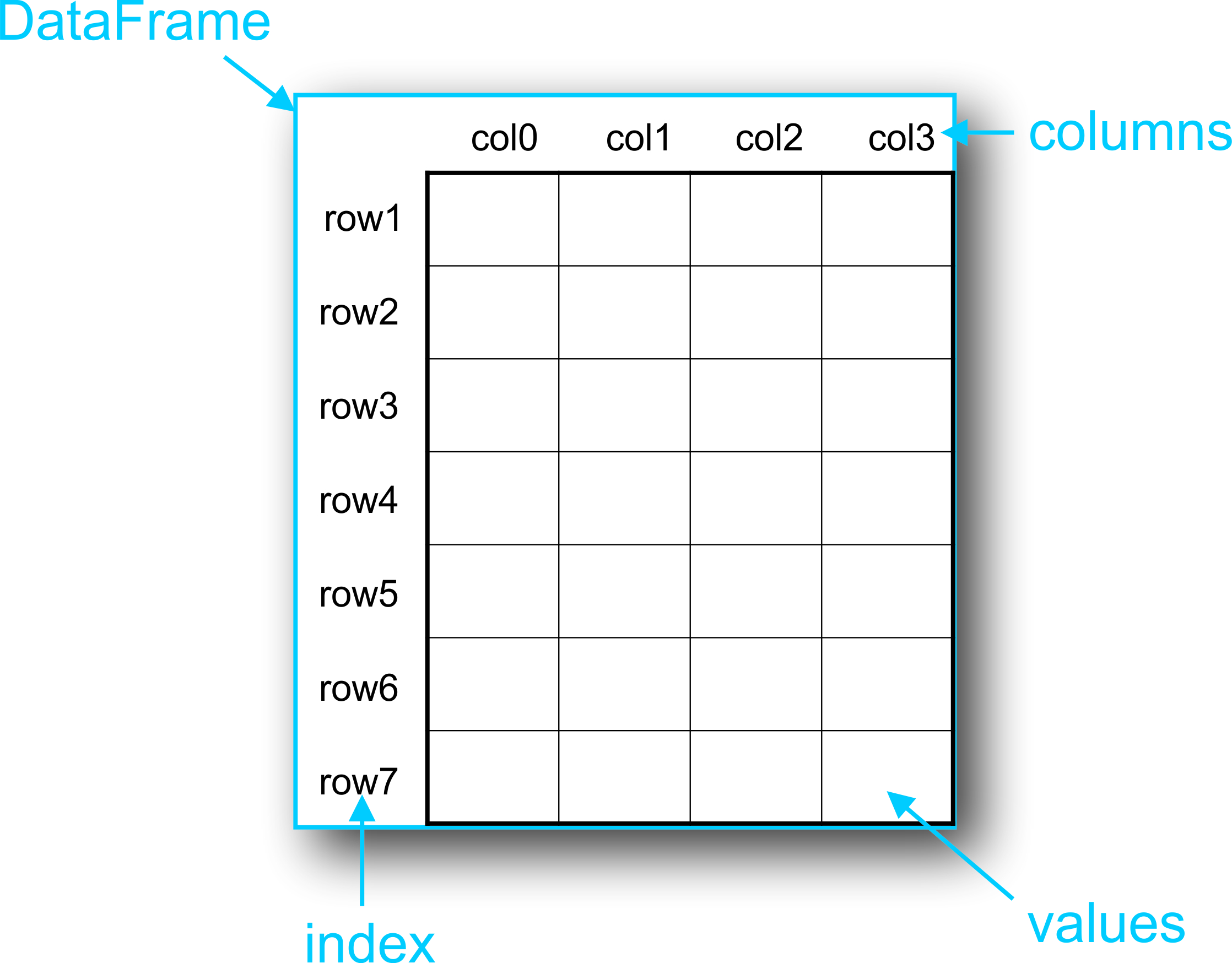
- Do the same thing, working directly with the pandas
DataFrame. (WARNING: This is harder than it
looks - the different syntax in
numpyandpandasconfuses most newcomers!!) - Write the selected data to the file
out.txt. - Let the user know where the data have been written to.